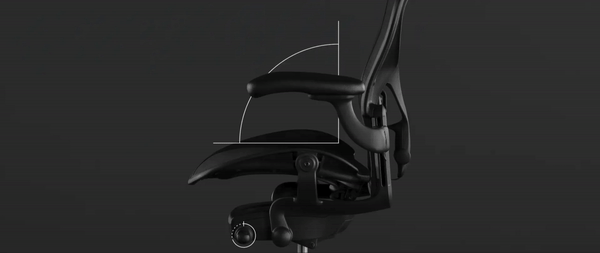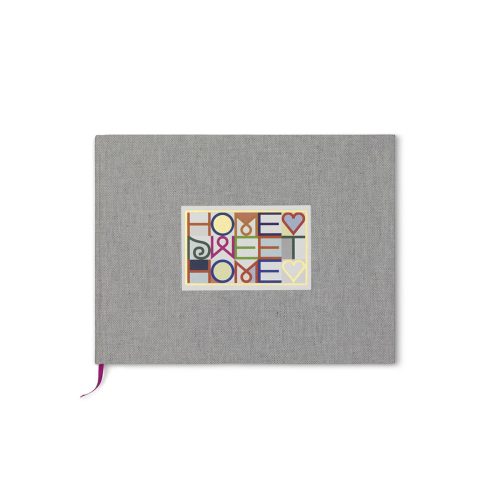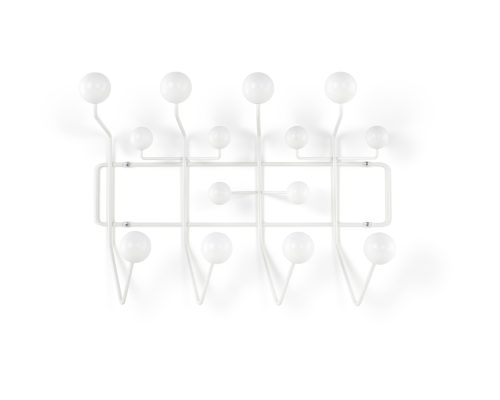DESIGN DETAILS

Breathable Pellicle fabric on the seat and back is designed with eight zones of variable tension to relieve pressure and reduce muscle fatigue.

Harmonic 2 Tilt technology allows for easy switching to healthy positions so you feel and feel like you’re in the game.

Fully adjustable arms help you play comfortably.

PostureFit SL technology supports the lumbosacral area and facilitates an active posture so you can react at full speed.
THE NEXT EVOLUTIONARY STEP OF A REVOLUTIONARY CHAIR,
NOW DESIGNED FOR PLAYING
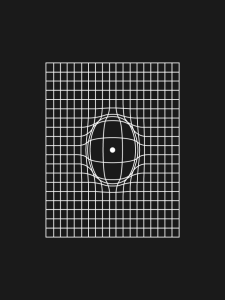
It offers high-performance ergonomics and innovative comfort resulting from years of research and development.
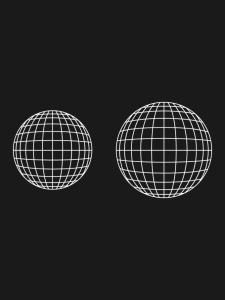
It is available in various sizes to suit different body types.

Now available in deep black to blend seamlessly with the style of your gaming environment.
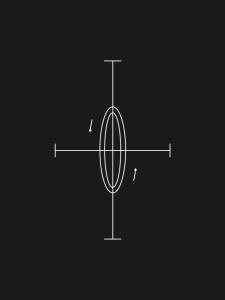
It has fully adjustable armrests that can be easily moved.
ERGONOMICS SUPPORTED BY SCIENCE
The original Aeron chair is the model that changed office chairs forever. Incredibly comfortable for those who spend eight hours of their workday in front of the computer and now also for gamers who spend all day – or all night – gaming: the Aeron gaming chair combines high performance and ergonomics in an iconic design.
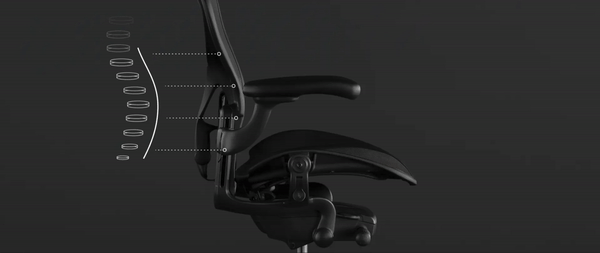
PostureFit SL
It helps the body to assume the position in which it gains its greatest strength: standing with the chest expanded and the pelvis tilted slgihtly forward. The individual pads of the PostureFit SL system stabilise the sacrum and provide support to the lumbar region of the spine to get into that posture for full spinal support.

Harmonic 2 Tilt
Your body should be able to adopt different postures, all of them always healthy, while you play, especially when sitting for long periods of time. The Aeron chair allows you to move with a design that keeps your body in contact with the chair’s back while allowing you to control your continuous movements throughout the full range of recline. The chair’s tilt allows the chair to move with your body naturally, so you can transition easily and smoothly from an upright position to a fully reclined position.
ADJUSTING THE AERON SADDLE
Adjust the chair into a painstakingly customised system to provide you with exceptional support, whether you’re leaning forward for action or leaning back for a breather.

PostureFit SL
Reach your hand back and turn the knob of the PostureFit SL mechanism located on the back of the chair forward until you feel comfortable with optimal back support.
Adjusting the Height and Width of the Armrest
Pull up on the armrests when you want support; set them to their lowest setting when you prefer them to sit below the table; push them in when you want cushioned support; Or move them to the sides if they get in the way.


Adjustable Seat Height
Raise or lower the seat until your feet rest on the floor.
In this way, you will have a foothold to play.
Tilting Forward
To position the chair forward, lean back and turn the knob located to the left under the seat forward. To get into a reclining position, lean back in the chair and rotate the lever back as far as it will go.


Swing Voltage
Reach your hand under the chair and grab the knob with a long arm on the right side. To increase the tension, sit in the chair and turn the knob back.
To decrease it, turn the knob forward.